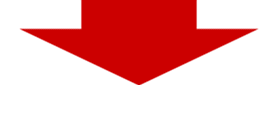Make sure your car is safe!
Read the diagnostic, general, and vendor-specific error codes and see what they mean.
The error code scanner database contains more than 3,000 common code changes.
One of the most flexible programs I've ever created. Android op. system has features that PC peers can have a hard time growing up with.
Connections: Supports USB, WiFi and Bluetooth interfaces. USB requires Android 3.0 or higher.
Software Tutorial: Torque Lite
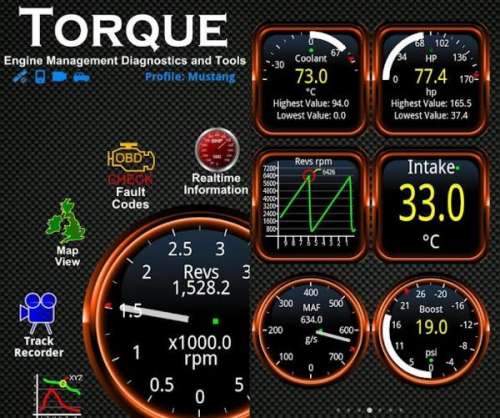
The ELM327 Bluetooth OBD2 V1.5 car diagnostic interface is used to read diagnostic trouble codes. Displays and reports both generic and manufacturer-specific error codes.
You can test the car and the current sensor data.
Supports all OBD-II protocols and ISO 91441 KWP2000, SAE J1850 and CAN buses. Works with all OBD-II compliant vehicles.
The Bluetooth diagnostic interface is convenient to use.

Properties:
- Blue color
- Supports all OBD-II protocols
- Supports ISO 9141, KWP2000
- Supports SAE J1850
- Supports CAN buses < br /> - Show current sensor data, including: Motor RPM
- Calculated load value
- Coolant temperature
- Fuel system status
- Vehicle speed
- Short-term fuel address
- Long-term refueling
- Intake manifold pressure
- Timing ahead
- Intake air temperature
- Airflow rate
- Absolute throttle position
- Oxygen sensor voltages / associated short-term fuel trim
- Fuel system status
- Fuel pressure
- Comes with CD software

Menürendszer
A programot elindítva egy ízléses felület tárul elénk. A kör mentén görgethető ikonok közül az alap funkciókat érhetjük el:
- Valós adatok megjelenítése
- Hibakódok olvasása, törlése
- Térkép nézet
- Teszt eredmények (labda szonda)
- Grafikonok
- Adapter státusz
Telefon menü gombjának megnyomása esetén megjelennek az általános beállítások, és a járművünk profilbeállításai.

Almenük ismertetése
Valós adatok megjelenítése:
Ebben a pontban az elérhető szenzorokat jeleníthetjük meg, valószínűleg ezt a funkciót fogjuk használni a legtöbbet. Ennek megfelelően tudjuk testre szabni, méghozzá annyira, hogy a mutatott értéket többféle óratípusban, nagyságban, elrendezésben, sőt mi több, minimum és maximum értékek kijelzésének beállításával is lehet bíbelődni
Az órák mozgatása a "fogd és vidd" módszer alapján történik, nincs meghatározott helyük, ha akarjuk, egymásba érhetnek, vagy akár a képernyőről is lelóghatnak. Itt jegyzem meg, több görgethető oldal van az órák számára.
Hibakódok olvasása, törlése:
Szokványos módon történik, nincs benne semmi extra, bár eltart egy ideig mire kiolvassa az ECU memóriáját. Majd ha elolvastuk/lejegyeztük, azonnal törölhetjük is. Még annyi említésre méltó, hogy beépített hibakód keresővel is rendelkezik, tehát bepötyöghetjük pl., hogy a P0123 hibakód mit jelent. Jól jön, nem kell böngészni a netet, szervizkönyvet.
Map view: Here we can see our journey if Google Maps installed, importing and logging GPS data.
Test results: Here are the self-test features already described .
Graphs: Logs selected PID time, speed , or as a function of another PID. It can be helpful if you suspect an anomaly or just want to satisfy your curiosity.
Adapter status:
>
Here are some useful self-checking properties for the adapter. In addition, among other things, the ECU 09 mode. VIN, protocol used, etc. Within this, we can see the number of incorrectly sent data. (It's a great help to figure out that our adapter is a waste.) You can also see the adapter speed here in MIN / MAX / average format. Other status information is also available here (downloadable for free from the Play Store)
 .jpg)
We also recommend these products to you!